Alike A3/V7 Documentation
Plan and Subscription Management
The A3 is designed to match the way you want to fulfill your backup software needs.
- Choose the Plan that's Right for You
- The A3 has two types of plans for your subscription: per-socket and per-VM.
The per-socket plans offer a monthly or yearly rate to protect a certain number of hypervisors, as measured by the total CPU socket count of these virtualization hosts. These plans (monthly or yearly) can be setup with either the DR or Standard editions.
The per-VM plan allows you to protect any number of VMs without the need to license individual hosts. The montly price is based only on the number of VMs you protect that month. Billing is performed at the end of each month. The per-VM plan always offers the Alike DR edition featureset.
Registering Your A3 Install with your Subscription
When you create a new A3 installation, it will be assigned a GUID during this process (for more details on when and where GUIDs are created, see the storage section).
- Log in First To Take A3 Ownership
- During initial setup, you will be prompted to log in during the installation process. Be sure to log in using a Quadric Software portal account that owns your subscription. This account you use to sign in will automatically become the owner of this A3.
Once you're logged into your new A3, it will show you a welcome splash page with various options:
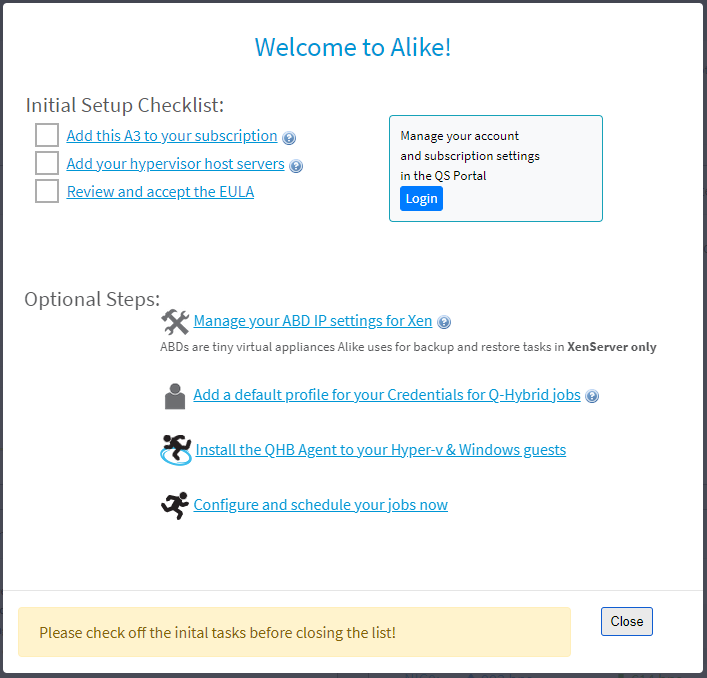
You can click on "Add this A3 to your subscription" or, if the welcome pop-up is closed, navigate to Tools->Subscription to add this new A3 to your subscription. You should now see the following:
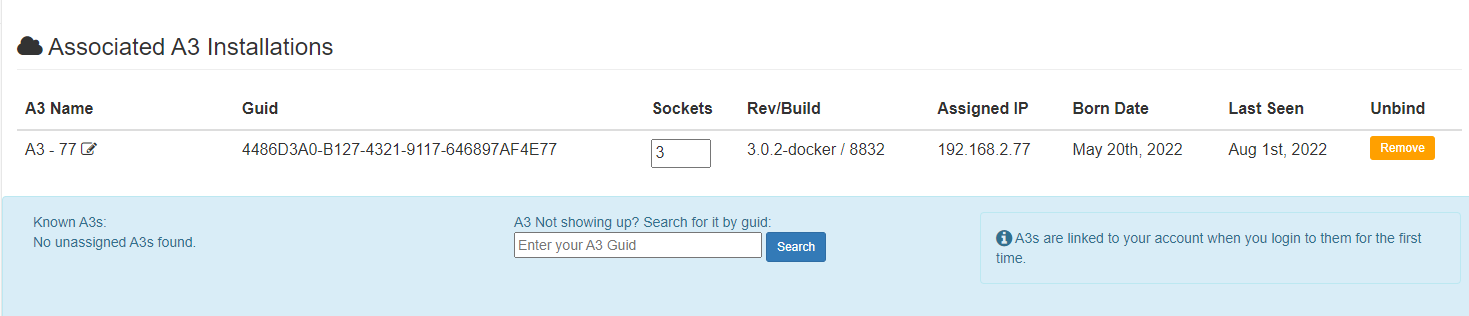
If you have a per-socket subscription, adding this installation will automatically assign it any unassigned sockets, but feel free to adjust this number if you plan on adding another A3 installation to your account.
If you're using a per-VM subscription, you won't have a input box to adjust socket count. Once you've added this A3 to your "Associated A3 Installations" list, it can protect any number of VMs, and you will be billed based on your usage.
Unbinding A3s
If you assigned an A3 to your subscription, it will show up under the "Associated A3 Installations" heading. If you no longer want this A3 as part of your subscription, use the "Remove" button under the "Unbind" column. This A3 will still be owned by you, but it will be placed in read-only mode until you assign it again.
Who can Log In to Your A3?
By default, only the A3's owner can log into it.
- Toggle "Restricted Auth" to Allow Others to Log In
- If you need to allow others to log into your A3, you can log into portal.quadricsoftware.com and unselect "Restricted Auth" Under "Manage A3s->Restricted Auth"->Toggle Off.
Toggling this will allow any user with a portal account to log into your A3.
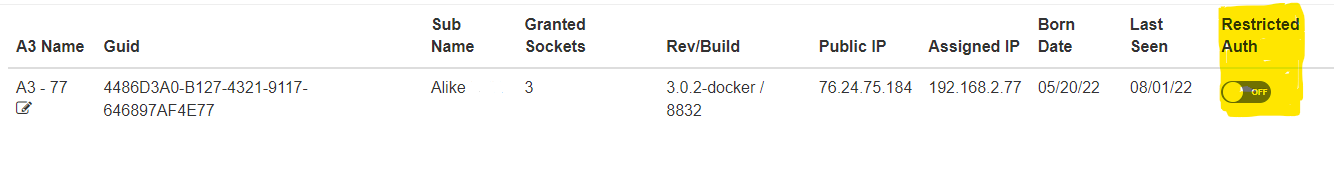
Socket Count and Host Licensing
Your A3 will attempt to consume as many sockets as you've assigned it. Interally, it keeps a count of "licensed" hosts as it does work that requires sockets to function, such as backups.
- Your A3 Handles Host Licensing Mostly Automatically
- Let's look at an example for how this works. Let's say you have two hosts with two sockets each, and you've assigned your A3 4 sockets. All 4 sockets will be consumed as backup jobs are run that protect these two hosts. If you then decrease the sockets assigned to this A3 GUID from 4 to 3, your A3 will elect a host to unlicense during the next job run. This will produce a job error so it's easy for you to find the issue and correct it.
Per-VM plans do not behave this way. Any host can be protected on a per-VM plan because you pay for VMs protected per month.
Read-Only A3s
An A3 installation that is not assigned to any subscription or has a socket count of zero is read-only.
- An Unlicensed A3 is Read-Only
- An unlicensed A3 can still perform restore functions, but can't run backups, replicate, or vaults until the subscription association is restored and the socket count nonzero.
A3 Standard and DR Editions
Per-socket plans are available in two editions: Standard and DR. Per-VM plans always include all DR features.
DR Edition adds in several advanced features, such as replication, vaulting, and instant restore. In order to use these features, your A3 must be assigned to a subscription and have a nonzero socket count (if it's a per-socket plan). If your A3 enters read-only mode, these features won't be available.
Per-Socket Billing
Per-socket plans can be set up with monthly or yearly billing intervals. The term begins on the day your subscription starts and is billed on the calendar day that the subscription was begun for monthly terms, or the day-of-year for yearly terms. (Monthly subscriptions started after the 28th of the month are set to bill on the 28th of each month).
You are charged for the next period of your term on the last day of your term. You may cancel your subscription at any time, which will cancel the next billing event. Monthy terms use auto-pay and there is no action necessary to continue your service. Invoicing is available for large yearly subscribers via a sales representative.
Per-VM Billing
Per-VM plans bill on the first of every month for the prior calendar month of usage. If you protect 10 VMs during August, you will be charged for 10 VMs-worth of usage on September 1st. Quadric Software does not prorate this plan, so you will be charged for all VMs protected during your first month.
Per-VM plans carry a monthly minimum of 5 VMs. If you protect less than 5 VMs in a month, even zero VMs, you will still be charged for 5.
Per-VM plans require auto-pay and a prepaid reserve. The reserve payment is for a monthly minumum charge of 5 VMs of protection for 3 months, or 15 VM-months. Charges you incur are first drawn from your reserve. After the reserve is consumed, your credit card on file is charged.
You can cancel your per-VM plan at any time. When you cancel a per-VM plan, effectively, the 1st of the next month occurs at the instant of the cancellation. You will be charged for any VMs protected since the start of the month, shown as "Current Month's Usage" in your portal account. If this amount is over your reserve, your card will be charged this outstanding balance. Reserve balances cannot be refunded.