Alike A3/V7 Documentation
Welcome to the Alike documentation
Offsite Vaulting
Alike DR’s Offsite Vaulting feature is a powerful and efficient way to send some or all of your backups to a secondary storage location, called the Offsite DataStore (ODS). The ODS is a self-contained (headless) repository of your backups, available for site level recovery needs.
All backups sent your ODS are globally deduplicated, and can be completely encrypted (in transit and at rest). This means your data is safe and secure wherever it resides, and any cloud storage costs will be drastically reduced thanks to the deduplication.
Alike currently supports the following offsite storage types:
Network Filesystems (CIFS/SMB and NFS)
This will allow you to configure Alike's ODS storage to behave very similarly to ADS (onsite) storage. Data by default will be housed in a single encypted sparse file, making your offsite data safe and portable. For more information on this, see storage.
Cloud Storage
Offsite vaulting supports Amazon S3 and S3-compatable cloud stores. Consult the documentation for these storage types for information on installation, configuration, and other setup steps. Alike's ODS setup menu will prompt you for appropriate credentials.
Enabling and configuring Offsite Vaulting is done on the A3 Console menu.
Simply choose the menu options:
- Configure Backup Storage -Configure Offsite Vault Storage (ODS)
And follow the prompts.
Once your ODS is configured, and the Alike services have been started, you can now proceed to "vault enable" your backup jobs.
Enabling Offsite Vaulting for your backup jobs will cause a "vault job" to run immediately after each VM's backup is completed.
You can also manually send any backup to your ODS from the UI (Protected Systems->Target VM)
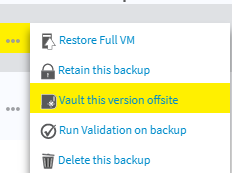
Once your backups have been vaulted, they will be available like any other, in your Restore Share. For more information, please see the Restore page.
Other Storage
If you require a storage deployment that is not listed above, please see the Docker section for how to utilize arbitrary storage for your ODS.
Offsite Vault Retention
By default, all backups sent to your ODS will be subject to your "Backups per-VM (Offsite Vault)" setting found on the Settings page. The backup retention is managed the same way regular backup retention works.
However, if you wish you can customize your retention numbers per-VM, by setting a customized value on the VM's setting page (System Explorer).
It's also possible to use GFS retention for offsite vaults. Please see retention for more details.
First-Time Vaults and Subsequent Vaults
The first time a VM is vaulted, it's likely it contains a large amount of unique data not yet stored offsite. That's why it makes sense to provide extra time for your first-time vault to complete. The next time you vault the VM, it will likley take much less time, as Alike will only send blocks that have changed since the first vault was sent.
In typical use cases, a subsequent vault will complete 10 to 20 times faster.
Reverse Vault
In rare cases, you may find you have a backup offsite that you would like to move back onsite. You can navigate to Systems->Protected Systems->(three dots)->Reverse Vault to copy this backup from offsite back to onsite.