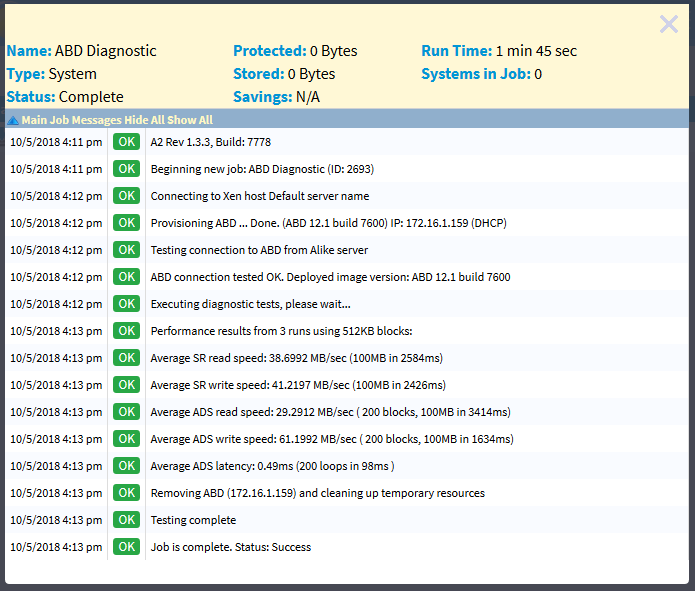Alike A3/V7 Documentation
Welcome to the Alike documentation
Xen/XCP-Specific Topics
XenServer Hosts
When you add a XenServer host to Alike, Alike will determine if the host is the pool master. If not, Alike will request to communicate with the pool master. All hosts in a pool are added automatically.
A3 SR
Each A3 generates its own unique SR that is created for each Xen pool you add to your A3. The SR is named "Alike_SR". Should you power off your A3, this SR will show as unplugged in XenCenter, and your A3 will replug it when it boots back up.
DO NOT USE THIS SR TO RUN PRODUCTION VMs. This SR is an internal SR for Alike functions and for instant restore only. Anything running on this SR could be damaged during routine A3 operations, such as updates, reboot, etc.
ABDs
When working with XenServer, Alike uses secondary tiny appliances to conduct backup and restore operations. This seconary appliance is called the ABD, or Alike Backup Delegate. The ABD is lightweight (128MB RAM) and is provisioned and booted from a template to the A3 SR.
Alike will use one ABD per VM currently being backed up. This allows Alike to scale up its data acquisition rate to meet your goals. ABDs are persistent. This means that they will be provisioned on demand, but after they are used, they will remain powered on, and idle until they are needed again.
Please Note ABDs require DNS resoluation to function properly. DNS is typically handled as part of DHCP. For users assigning static IP address, please be aware that ABDs will be assigned the same DNS servers that the A3 uses.
ABD Deployment
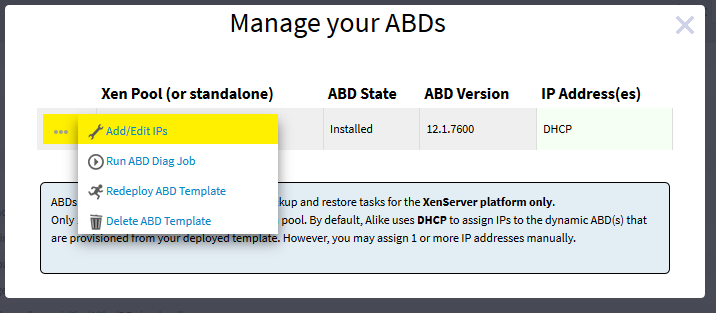
By default, the A3 will automatically upload and configure your ABD to your Xen pools via its internal SR as soon as your host is added.
ABDs are deployed to to the A3 SR special SR and will use your default Xen network.
ABDs must be able to network to and from the A3 in order to function. If your ABD cannot establish TCP connections to the A3, and the A3 cannot establish TCP connections to it, your jobs will not run. The A3 uses SMB and SSH protocols for most of its communication (ports 445 and 22), and port 2811 is used for data transfer.
ABD Network Customization
If you wish to use custom network settings for your ABD, it's easy to set up. Click Tools->Manage ABDs->Add/Edit IPs:
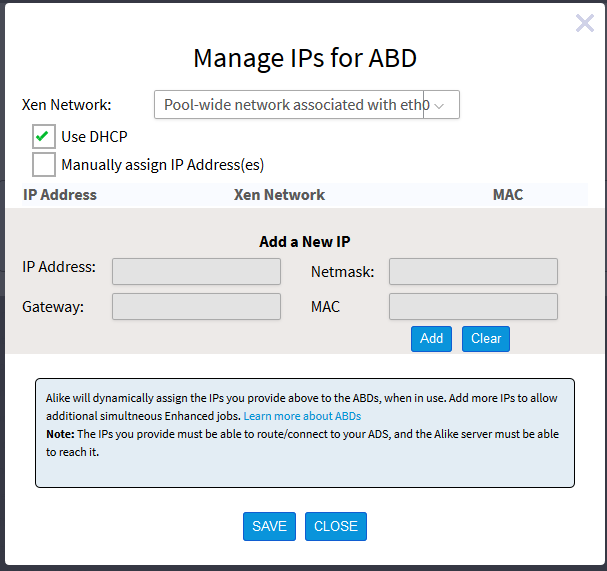
From here you can select the Xen network you wish the ABD to use as well as manually assign IP addresses. It is recommended that you if choose to manually assign IP addresses to your ABD, you give it many IPs. This will allow you to run multiple backups at once. If you do not have enough IPs assigned, Alike will instead default back to DHCP.
ABD Diagnostics
Once you have completed configuration, it is recommended you test your settings by running an ABD diagnostic job. This can be done from the "Manage Your ABDs" screen above by selecting "run ABD diag job". After correcting any issues with your Xen network and IP configuration, you should see results like this: