Alike v6/A2 Documentation
Welcome to the Alike documentation
Backup Jobs
As the most fundamental feature in Alike, a backup job provides the high performance, gloabally deduplicated protection required to protect your virtual, or physical environments.
In Alike, all backups can be thought of as 'full' backups, as there is no 'master' backup to maintain. Additionally, every backup can be used to perform a full VM restore directly to any hypervisor (regardless of the source), a VHD restore of the disks, or an instant File Level restore to quickly access files/folders from the backup.
For all Editions of Alike, there are two major methods for performing a backup: Enhanced (agentless) or Q-Hybrid (agent-based).
Enhanced, or agentless backups in Alike are based upon a hypervisor snapshot. This is the simplest, and most common way to backup your systems. Enhanced is agnostic to contents of a disk and support backup of any VM that can be snapshotted. Using Enhanced will exactly reproduce exact disk images from the time of the snapshot.
However, sometimes a (dynamic) agent-based approach is preferred, so we also offer Q-Hybrid backups. Q-Hybrid uses a small backup and vss agent which are copied to the target each time the job runs, and cleaned out afterwards. A VSS snapshot is used for the backup data, which provides an application consistent backup, and will also include any Microsft VSS Writers (Exchange, SQL Server, Sharepoint, etc) that are installed on the target system.
Q-Hybrid backs up targeted Windows volumes, and will exactly protect volume data from the time of the VSS snapshot, but it cannot and will not exactly mirror disk data.
Enhanced Backup Overview
- ABD provisioning (Xen only): If you are backing up a VM on XenServer, Alike will provision an ABD. See XenServer Configuration for more details.
- Hypervisor Snapshot: The A2 will request a snapshot of your VM. Please note you will need enough space on your hypervisor's disks.
- Data Acquisition: This phase is also known as the "munge" phase. Alike will back up your disk and send changed data blocks to the A2 in compressed form.
- Cleanup: Snapshots and other resources on the hypervisor are released.
- Metadata commit: The A2 will wrap up your backup by storing all metadata generated by the backup.
Q-Hybrid Backup Overview
- Deploy temporary backup agent: Alike copies over its agent binaries via the admin share, using credentials you assigned under Credential Profiles.
- Perform VSS: Alike will connect to the target system over WMI and run appropriate binaries, which request a VSS snapshot.
- Data Acquisition: Alike will run the "munge" phase of the job, which sends changed data blocks to the A2.
- Cleanup: VSS snapshots are cleaned up and temporary agent binaries deleted.
- Metadata commit: The A2 will wrap up your backup by storing all metadata generated by the backup.
Basic Backup Job Creation
To create a new Backup Job in Alike:
Jobs->New Job option in the menu, then select "Backup".
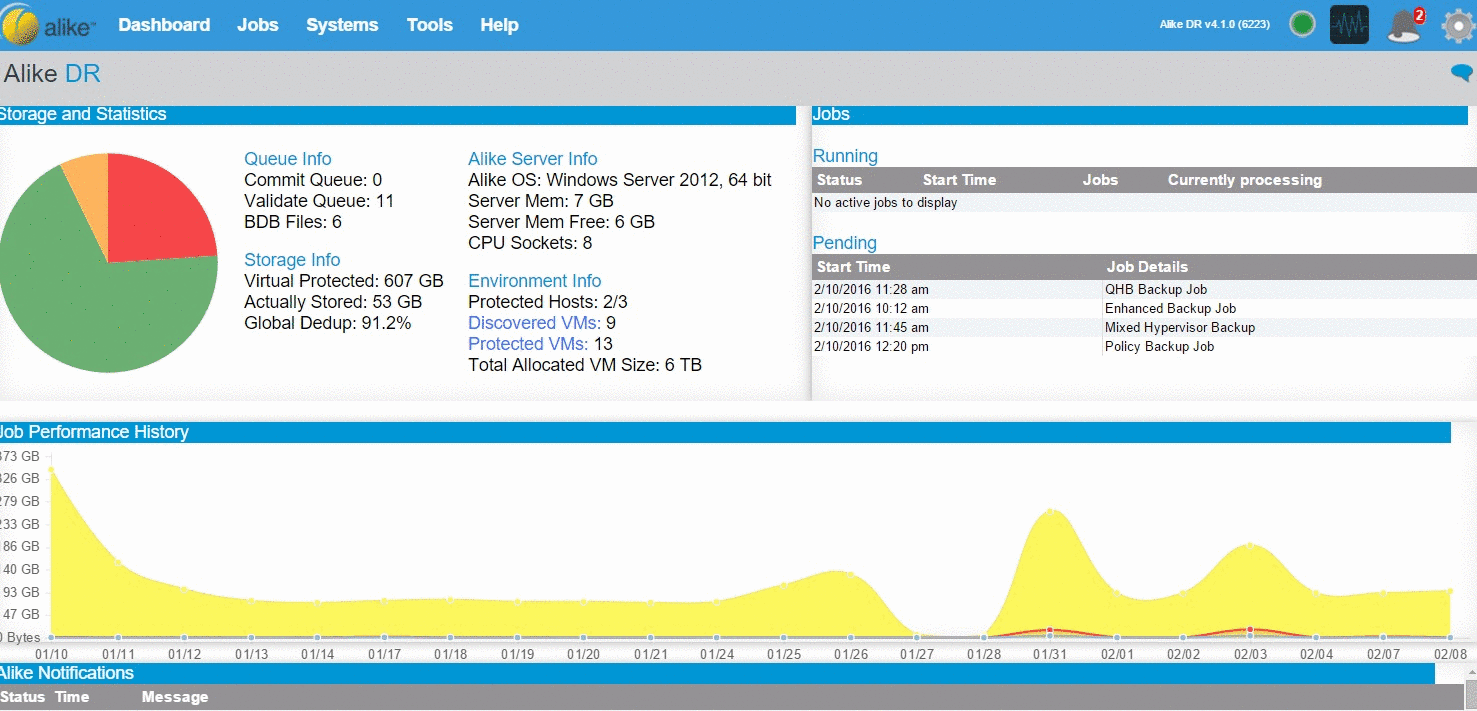
As shown, you simply select and drag the VMs you wish to backup to the list on the right hand side.
Dynamic VM Selection
Alike allows you to dynamically include VMs in a backup job, by use of a keyword. This keyword match will be run prior to each run of the job, and any matching VM (on any licensed host) will be included.
For XenServer users, Alike also allows the ability to match XenServer Tags.
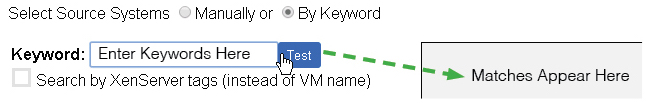
Backup Options
Below the VM selection, there are additional job options to consider.
Enhanced or Q-Hybrid
This lets you choose your technology: Enhanced or Q-Hybrid. This is a job wide setting, so all systems included in the job will use this method.
Enabling Changed Block Tracking (CBT)
This option is for Enhanced Jobs only. CBT provides a signficantly faster means to backup your VMs, but comes at the cost of storage overhead on your hypervisor host/SR.
Disk & Memory snapshots
XenServer Only. This option will include the VM's memory state in the backup, allowing you to restore to a (suspended) VM with its memory intact.
Use XenServer Quiesced Snapshots
This will cause Alike to request Quiesced snapshots from XenServer. Please note, this requires the target VM(s) be configured for Quiesced snapshots in advance. To troubleshoot, it is easiest to test the target VMs in XenCenter. Please refer to the XenServer documentation on enabling quiesced support for your guests.
Number of simultaneous VMs to process
This defaults to 1, forcing Alike to process the selected VMs 1 at a time. You may increase this number to whatever amount your environment can handle. Increasing this number will typically reduce the length of the backup job in total, but can cause increased load on your environment with multiple backups occuring simultaneously.
More simultaneous backups is not necessarily better. Backups request snapshots and cause I/O load. Always scale up slowly to make sure running more simultaneous backups is appropriate for your environment.
Always perform full/baseline
This will cause Alike to ignore any source-side deduplication for the job. This should only be used when troubleshooting or when instructed by technical support. Enabling this option will slow down the backup job significantly.